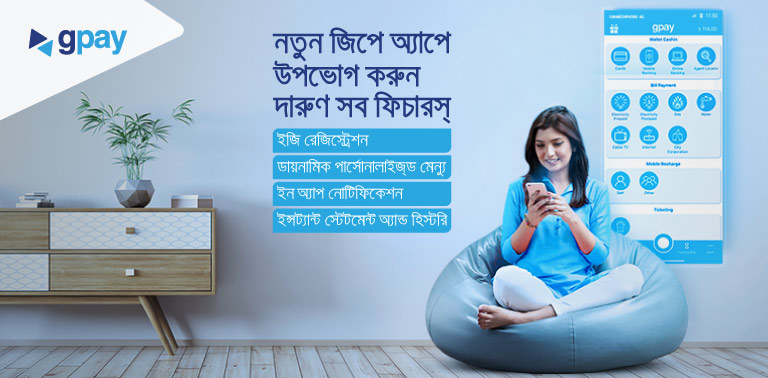Useful GPAY App Tricks
20 Useful GPAY app Tricks and Hidden features to make your life Easier
01. Guest Mode:
- Let's start with the gpay log in page. Sure, you can sign up your screen from the log in page with a PIN, but there's a hidden feature to make your life even easier. Not sure if GPAY is for you? You can just check it out using continue as guest option after downloading the app, sure you can’t make any transactions, but you will get to experience its features and if you like it, you can sign up and use it for real.
02. Simple New GPAY Registration:
- If you have Grameenphone registered MSISDN, just Signup or create a wallet using any android and IOS smartphone. Just download the GPAY app from google play store or app store, select create wallet, enter your mobile number, your pin and create your wallet. it’s as simple as that.
- After signing up, you will be able to login to the GPAY app any time you want, by entering your pin, but remember to change your pin after signing up, this is for your account’s security & safety.
03. Favourites:
- No need to remember the bill account numbers for bill payment or search for contacts whom you recharge mobile to frequently, just use the favourite feature and find all your useful numbers at one place. For bill payment, go to the required biller page, write the account number and tap on the favourite icon on the top right corner and the number will be saved in favourites. Save your necessary contacts in the same way. You can access your favourites by tapping on the round button at the bottom of the GPAY app homepage.
04. Dynamic Personalized Menu:
- Your most recent bill payment account number, mobile recharge number will be displayed on the top of the homepage for your easy access, just tap on it, and you can easily do the transaction again without having to write the numbers again.
05. Check your bill status (Its’ free service)
- Check whether a bill has been paid or not via GPAY using this feature. Go to menu by tapping on the menu button or tap on pending bills and select check bill status. Enter the required information and you can find the status of the bill.
06. Pay your Utilities bills with just one click:
- You can pay any Electricity Prepaid Billpay of Bangladesh from your gpay wallet anywhere anytime.
- You can also pay all of your Electricity Postpaid, Water, Gas using GPAY. You don’t need to use multiple apps.
- Moreover, you can pay popular Cable TV, Internet bills from your GPAY app. Isn’t that amazing?
07. Refill GPAY wallet/Wallet Cash In
- Worried about how to refill your GPAY wallet? No need to worry you can perform wallet cash in by using your debit/credit card, mobile banking e.g: Rocket, Online banking or by visiting your nearby GPC or GP Express or GPAY registered retailers across the country.
08. Any Debit or Credit Card to refill GPAY:
- Refill your GPAY wallet instant with any credit or debit card without any charges. It’s secure and safe since we use EBL payment gateway here.
09. Mobile recharge:
- Recharge your or your friend family members’ GP/Skitto number by choosing 24/7 instantly.
- No need to go anywhere else to see the voice/data/rate cutter offers, just select the type of mobile recharge and the offers can be seen at the bottom of the mobile recharge page. And guess what, GPAY has some special micro packs which can be available by GPAY wallet customers. So, check it out, it is also available along with the other offer types.
10. In App Notification
- You can get all the latest information about GPAY in your app with this feature. Just tap on the offers icon and go to notification.
- See all the amazing ongoing partner offers & services for GPAY users by clicking on the gift icon on the top left-hand corner of GPAY home screen
11. Instant Statement and History:
- Want to keep a copy of your bill payment statement documented? Just email it and keep a track of all your bill payments. Select history from the bottom bar, go to statement, fill in the required fields and email the statement your email address. You can also download the statement.
- You can see all your transaction history by selected history from the bottom bar of the homepage.
- Pending bills: Once you have paid your bill using GPAY, you can see the pending bill for that account every month onwards in pending bills. You can directly select to pay the bill from there.
- Prepaid tokens: After paying prepaid bills which generate a token, you can access the token number from the app, by going to history, then going to prepaid tokens. You can also copy the token number from there.
12. Auto Generated Bill Receipt:
- You can save the bill receipt after a successful payment as an image in your gallery, which can be useful for maintaining a record.
13. Change your pin:
- It’s a good practice to change your pin regularly for security purposes, so go to the menu from the bottom bar of the homepage, select change pin and by entering your old and new pin, you can easily change your pin.
14. Refer a friend:
- Really like the GPAY app and find it very useful? And want to share it with someone? Just go to menu, select refer friend enter their mobile number and refer the app to them.
15. Chat with customer manager:
- Need any help or having any queries about GPAY? Go to the menu, select chat with customer manager, enter your name and phone number, you will be connected to our customer manager.
16. Agent locator:
- GPAY balance is low and want to refill it from a physical store? Select agent locator from the wallet cashin menu, search by selecting the name of the location or just turn on your GPS to search for the nearby retailers, GPC or GPCF.
17. What’s New Page:
- You can find this option in the More in bottom left corner of your handset and here you can find out about the newly launched services or offers of GPAY.
18. Set profile picture:
- Now you can set your profile picture in GPAY. Tap on the menu icon on the bottom bar of the homepage and select the profile picture icon on the top menu. Now you can set an image of your liking as your profile picture.
19. Product catalogue:
- This is also found in the menu, and it contains details of GPAY wallet, product portfolio, customer process linked with grameenphone.com web site.
20. Auto refreshing wallet Balance:
- You can always see your current balance at the top bar of the GPAY homepage.
Offers you may like
© 2024 Grameenphone Limited | Part of Telenor Group